- 14shares
- Share on Facebook
- Share on Twitter
Thanks to promo fares by airline companies such as Cebu Pacific, I was able to book flights to any destination I want, whether domestic or international flights.
And with the cool feature of my “unlicensed” copy of One Note 2010, it was so easy for me to track all the trips I booked for myself and for my friends. I so love One Note. This software will allow you to send a copy of your flight details to One Note if you do not have a printer to print the document. I find this more convenient instead of scavenging through my old emails just to look for the e-tickets I purchased online. Even if this software is not licensed, it still works! 😀 (I still plan to get a license for this one though)
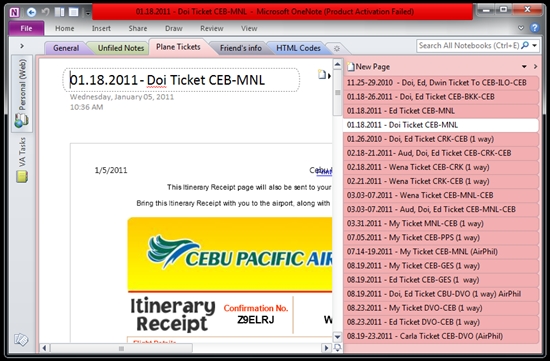 my not so busy travel schedules
my not so busy travel schedules
And recently, with Philippine Airlines‘ P88 promo fare, I was able to add more to the travels I’ll be doing this year. I paid P214 for roundtrip tickets to Manila and only P116 (1 way) for my upcoming Davao trip. I know that there will be more cheaper fares than what I paid for now, but I still consider this cheap and wouldn’t worry a thing or two if my trips won’t push through.
I plan to fill all the months with travels. Jan, Feb, March, July and August are all booked. 7 more months to go! 😆





hahai.. wa jud ko ka book kay denied ang debit mastercard sa cvg nga atm.
faet. hehehe. next time nlng dwin. for cebu pacific, you can select over the counter payments 😀
Ang galing, nakapag-book ka, di man lang ako nakapaglgay ng details, puro error sa Cabu Pacific
yeah, for both Airphil and CebPac but di sakin ung cebpac. nakisuyo lang yung friend ko kasi blocked sa office nila 😀
thanks for sharing this tip… hahanap nga ako ng software na yan… hehehe!!!
np! MS Office sya na software. 2007 or 2010. sabi ng friend ko mas colorful daw ang 2010 so yun nalang hanapin mo 🙂
Tried One Note a couple of times but never really found any use for it. Well, at least until you wrote this post. Hehe. Very organized nga!
cedric, try mo na sya. useful talaga to help you keep track of your bookings especially when you are trying to look for the schedule of your flights and all 🙂
grabe hoarding!! =)
di naman masyado chyng. lol.
naiingit na ako sa mga nababasa ko dahil kelangan ko tlga magpigil bumli ng ticket. 🙂 seriously, i should learn to organize my plane tickets. madalas mawala or mabura ko. tsk tsk.
install ka na ng MS One Note 2010 gael! para everytime you buy a ticket you can immediately send it to One Note 😉
looks promising.. i might try this too. currently, i just place my email bookings/e-tickets in a folder in my email account. kaso minsan sa sobrang dami, sometimes it takes a few tries before i open the right one. hehehe thanks for this!
hi happy sole. yeah, try it. useful talaga siya 😉