Whenever I travel within Luzon or if I’m flying out of the country from Manila, I make it a point to I arrive in the city a day before to have that much needed rest before I commence my journey. And on these times, I’ve considered Makati as my favourite stopover city due to its close proximity to the airport. Different shopping malls within the area is also a plus factor for last minute shopping of my travel essentials.
Since I often travel on a budget, I normally end up booking accommodations at hostels within the Makati Avenue radius. The only downside to these hostels is their lack of access to elevators when you are tugging a huge luggage with you. Like when I went on a 9-day trip to Japan, I had to drag my large suitcase on the third floor of a hostel I booked. The same thing happened when I attended the TBEX conference last year where I had to arrive early for the conference and had to stay at a hostel in Makati. It was quite tiring actually, having to drag your suitcase on two to three flight of stairs. I really don’t mind the workout but I wanted some comfort for a change. And with my latest trip, which involved a long haul flight, I made sure I didn’t stress myself more than I ought to. I decided to find a comfy and affordable place to stay in Makati before I flew out to Brazil.

Even though traveling on a budget is my main mantra, I couldn’t help but spoil myself with extra comfort on some of my trips. Traveloka App, a favourite booking platform among fellow traveller friends in the Philippines, was instrumental in helping me find the best deals when I looked for a nice place to stay in Makati. With their weekly promos, I’m confident that it won’t cost me an arm and a leg to find the extra comfort that I need when looking for affordable accomodations in Makati City. And after checking my options, I went ahead and booked my stay at Jinjiang Inn.

7 Reasons Why Traveloka App is the Perfect Booking Platform for your Comfy Staycation
Easy to Use
Using the Traveloka App is simple and easy to navigate. When you get to the homepage screen, you will be asked to select from either Flights or Hotels. Once you choose the Hotel option and enter your preferred city or destination, the app will show you a list of hotels to choose from. From there on, the information you will see and what will be asked from you once you’ve made your choice are on point allowing you to book conveniently from the app.

Visible Rating Scores
Having to choose where to stay in Makati is difficult when you are given a list of all those beautiful properties in the area. This is why I like that Traveloka made sure we can see the rating scores for each property as this will help in my thought process when choosing which hotel to book my stay.

When I was looking for different hotels in Makati City, I compared the ratings of each establishment and Jinjiang Inn proved to be the best choice among the hotels that offer the same price point and it’s near the shopping malls too.
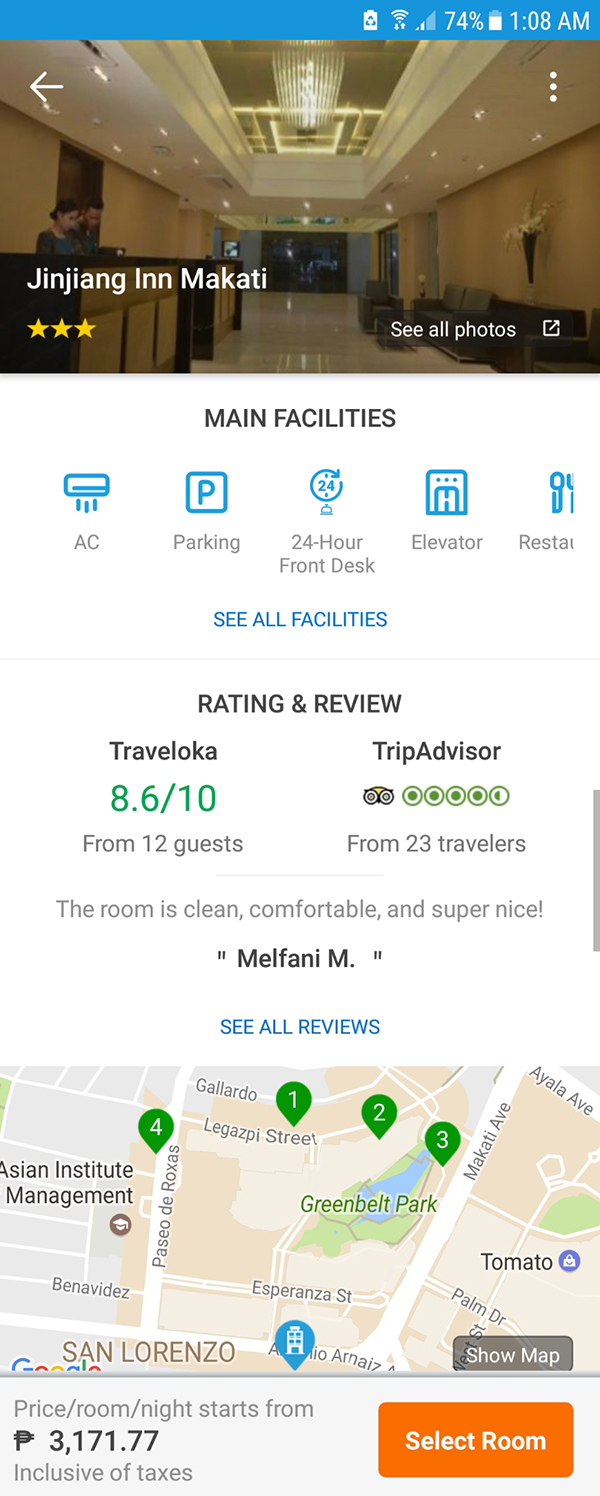
Availability of Filter Options
The filter options will increase a customer’s chances of finding the hotel that fit their needs. Clients can filter the price range, star rating, facilities included, accommodation preferences and types. On top of that, one can also chose to stay near shopping malls, MRT stations, museums and other key landmarks in the city.

The reason why I chose Jinjiang Inn in this instance is because it’s just two blocks away from Greenbelt and Glorietta. I’d like to be near my comfort zones whenever I’m in the capital and Jinjiang’s location is just perfect.

Exclusive Discounts
What I like about Traveloka is their ability to constantly offer generous discounts whether it be for your hotel stay or flights. As I’ve mentioned, I usually keep a tight budget when I travel so access to discounts is really helpful. Traveloka allows me to spoil myself and splurge on comfortable yet affordable accommodations from time to time without leaving a dent on my wallet.

Choosing Jinjiang Inn would have charged me P3,171.77 but after using the promo code, which one can find within the mobile app, I get to save P800 off and only paid P2,371.77. Ain’t that neat?

No Hidden Charges
I’ve already used other booking sites for my accommodations in past travels and now that I’ve used Traveloka App, I’m pretty satisfied with how they made sure that their rates are already inclusive of any extra fees. Basically, when checking out the rates of these hotels, what you see is what you’ll get and you’ll be spared from worrying about surprise fees that other booking sites charge.

Different payment options
One of the things I like about Traveloka is its ability to accept different payment options. Aside from using a debit or credit card, one can also send their payments at 7-Eleven stores, bank counters and money remittance shops.

Now if you were to ask if it’s safe to use your debit or credit card to pay from the mobile app, I’d have to say that it’s safe and secure. I’ve been booking my flights with Traveloka App and have also booked hostel stays in the past using my ePrepaid card from BPI and I never had any problems with my payments.
Paperless vouchers
This is one of the cool advantages of booking with Traveloka. With their paperless vouchers, you will be spared from searching for a printer to print your hotel vouchers. You can simply show the booking details from the app upon checking in and the front desk will immediately see your bookings.

When you finish your booking, you will get an email of your Traveloka Voucher. When you check in, all you have to do is show your booking voucher from the Traveloka App. You can still access your Traveloka App even if you don’t have wifi on your phone at the time you check in.

With this reliable and convenient booking platform, I can’t help but fall in love with Traveloka App; and true enough, I’ve considered it as my best pal and have always made it a part of my online travel essentials whenever I plan trips, especially those spontaneous ones.


